
Download Ansys 2022 R1 from the Ansys Customer Portal.
If you need assistance with downloading or installing Ansys 2022 R1, please contact us at (724) 544-0393 or technical.support@aopds.com.
Learn more about Ansys 2022 R1 by viewing the information below or by joining one or more of the upcoming webinars.
Today’s engineered products are increasingly complex, demanding comprehensive design solutions. And these products have integrated semiconductors and electronics, embedded software, and advanced sensors and displays. Success requires consideration of the entire system operation. Ansys 2022 R1 delivers scalable solutions that leverage new algorithms, advanced workflows, high-performance cloud computing, and more comprehensive physics.
Ansys software and services reduce obstacles to enable customers to solve today’s complex engineering challenges. Engineering simulation has expanded beyond highly specialized experts and into mainstream product design and development, enabling more companies to save time, reduce costs, and innovate.
At the same time, engineering complexity has skyrocketed, requiring organizations to scale like never before, driving demand for advanced computing resources and cross-discipline engineering solutions. The new products, technologies, and tools that make up Ansys 2022 R1 enable experts to go deep with custom workflows for industry-specific applications while also extending broad ease-of-use features that turbocharge collaboration across teams.
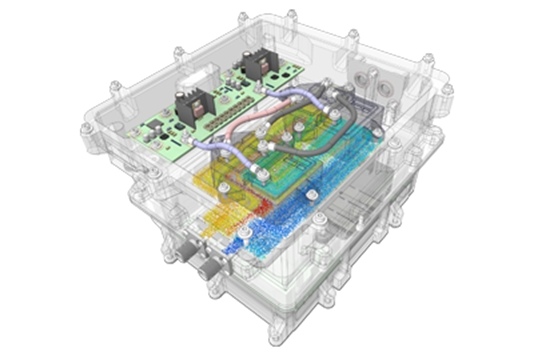
3D Design
Ansys 2022 R1 expands Discovery’s astonishing Live physics in the critical area of thermal management through the addition of coupled fluid-solid simulation.
This fast, fault-tolerant approach means that the simulation of heat exchangers, liquid cooling devices, and exhaust systems is now dramatically easier to perform and up to 50x faster allowing testing of more design variations for expanded insight and discovery. Enhancements include:
- Fast and easy thermal management–Coupled fluid-solid thermal analysis for Live physicsallows fast prediction of heat dissipation and transfer under many fluid flow scenarios.
- Geometry preprocessing –Support for beams and shells, flex cable wrapping, and small units make Discovery a compelling tool for working with a wide range of geometries and use cases
- Workflow Innovation –Expanded history tracking, improved hinge and spherical joints, as well as newpostprocessing capabilities, such as local slice monitors and interactive probes, accelerate the simulation journey from setup to results.
- Additional physics –Compressible flow for both Live and High-fidelity physics, temperature-dependent material properties, and 1D springs expand the scope and depth of Discovery’s simulation capabilities.

Acoustics Simulations
For 2022 R1, Ansys VRXperience Sound will be officially renamed to Ansys Sound. For this release, the focus is around improved sound quality and design for our users, including:
- A color map display for the ISO 532-1 standard so users can immediately check the time (or RPM) and frequency to ultimately reduce noise annoyance.
- Fully released FRF (Frequency Response Function) capability allows users to characterize the transfer function of a system by estimating frequency response and minimizing the effect of noise at the receiver. Results can be transferred to Fluent to filter a simulation result for a more robust analysis.
- Optimize acoustic performance and reduce noise annoyance with tonality indicators that can be calculated in display order with the ability to switch order levels. This is especially of interest to customers working with rotating machinery.
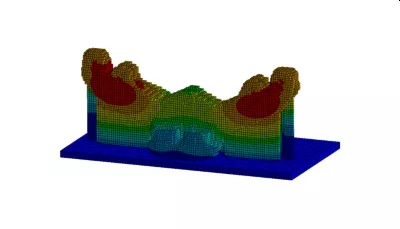
Additive Manufacturing
Ansys 2022 R1 continues to expand toolsets for Additive Manufacturing Users, streamlining your workflows between design, simulation, and manufacturing. In addition, every Ansys Mechanical User can now identify and minimize risk for build errors and ensure high-quality parts through process simulation for metal Powder Bed Fusion (PBF), Directed Energy Deposition (DED), and Metal Binder Jet.
- Streamline your workflows with Directed Energy Deposition (DED) – introducing DED process simulation to the Ansys Additive Portfolio, providing capabilities from predicting macro-level temperature distortions and stresses to prevent build failures and provide trend data for improving designs for additive manufacturing including part orientation and part build order.
- Continued improvements for Power Bed Fusion (PBF) process simulation– double the strain generation speed for Scan Pattern simulations, paired with an expanding material library.
- Workflow speed improvements – fully threaded solver support, multi-platform additive wizard support, MAPDL solver enhancements, and now providing a seamless transfer from Ansys Additive Products to Workbench and Mechanical.
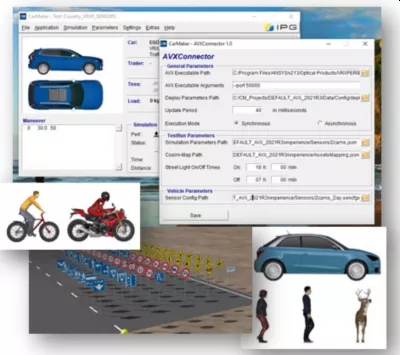
Autonomous Vehicle Simulation
With Ansys 2022 R1, Ansys AVxcelerate continues to accelerate the development of safe autonomous driving by introducing major features with key partners.
New co-simulation capabilities with IPG Automotive CarMaker allow OEMs and automotive suppliers to ensure the safety of ADAS feature and autonomous vehicle by validating perception, fusion and control algorithm using Ansys physics-based sensors simulation (camera, radar, lidar) in sync with IPG Automotive CarMaker vehicle dynamics and scenarios.
With new radar and LiDAR features, GPU memory is no longer a limit in simulating large and complex sensors because AVxcelerate automatically adapts to available resources. Additionally, Ansys’s unique real-time radar model now considers surface roughness in the simulation outputs.
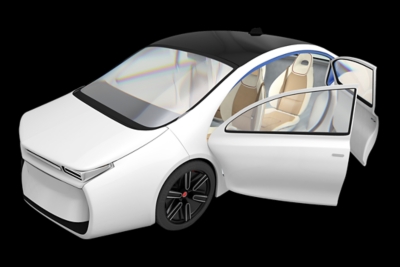
Connect
The Ansys Connect product collection is new in 2022 R1 and includes Ansys Minerva, Ansys optiSLang, Ansys Granta and Ansys ModelCenter. Ansys Connect allows you to create a connected digital thread by connecting various simulation tools and the corresponding assets with each other and with the rest of the product lifecycle ecosystem, such as CAD designs, requirements database, system architecture model, and more.
Highlights include:
- Ansys optiSLang’s new connectors for LS-Dyna, SpaceClaim, Nastran and ModelCenter, along with the new AI/ML-based optimization algorithms from Probaligence, enables orchestrated and optimized simulation workflows.
- Ansys Minerva allows simulation experts to create apps from their simulation automations that nonexperts can take advantage of thus minimizing the expertise gap.
- New in Ansys 2022 R1, Ansys ModelCenter improves the connection between your systems architecture models (SAM) and project requirements to build more accurate simulation models.
- Ansys Cloud has enhanced admin capabilities that include the ability for admins to create and manage user groups, allocate budgets to company projects, and monitor cloud usage.

Digital Mission Engineering
Ansys 2022 R1 adds an array of new features and performance improvements for analyzing and visualizing complex systems in the context of your mission in STK, including:
- Expanded rendezvous and proximity operations (RPO) capabilities. STK raises the bar for modeling RPO, adding new curvilinear calculation objects that you can use to compute quantities that are more naturally consistent with a given orbit than previously possible in STK.
- FMI/FMU compatibility plugin. STK introduces a plugin enabling you to integrate with Ansys physics solvers through FMUs, so you can create a mission simulation that accounts for dynamical characteristics of mechanical, electronic, and fluids subsystems.
- Ansys Discovery CAD to STK. STK includes a plugin to Ansys Discovery and Ansys SpaceClaim that provides a seamless method for converting detailed CAD models into the glTF format preferred for STK. You can even imbue these converted models with additional features, such as sensor attachment points, steerable elements, and articulations.
- Modeling large constellations. You can now use a satellite collection to represent an entire constellation of satellites as a single object in STK to provide basic visualization, a minimal memory footprint, and efficient save and load operations.
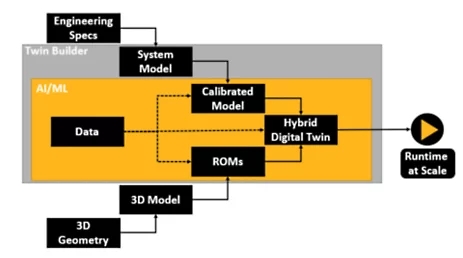
Digital Twin
The new release of Ansys Twin Builder delivers predictive analytics with an unparalleled level of accuracy by combining physics and virtual sensors. New features enable faster deployment of your digital twin, easier workflows, and web application for online interaction with your model.
Enhancements include:
- New capabilities in twin deployment, including the ability to calibrate and tune simulation model parameters so the simulation outputs match data
- Ability to develop quick web application prototype to interact with your simulation
- Better workflow and user experience with Modelica enhancements, accelerating your development time
- Major development in Reduced Order Model (ROM) capability to gain better control of your ROM output
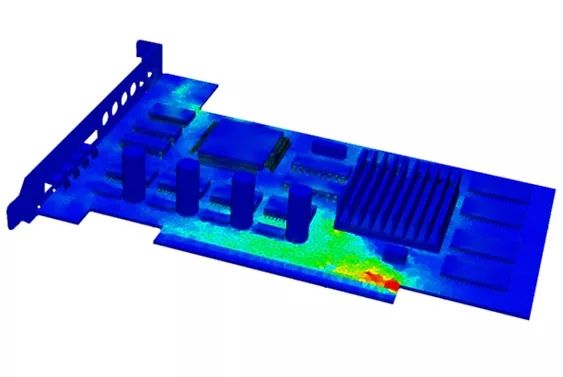
Electronics
The Ansys 2022 R1 update grows the capabilities and functionality of its electronics solver products in both breadth and depth.
- EMA3D Cable – much faster simulation times at deeper granularity, improved model libraries, and cable harness connectivity enhancements
- EMA3D Charge – dielectric breakdown simulation, refined meshing, and simulation of radiation-induced ionization for space applications
- HFSS – Phi Plus Meshing for 3DIC packaging simulation, modeling of rough surfaces for ADAS, and fast broadband frequency sweeps
- Icepak – Links to Ansys Redhawk and Ansys Fluent, along with improved multiphysics flows within Ansys Electronics Desktop
- Maxwell – poly-phase electric machine ROM, Litz wire, and a faster simulation option for systems requiring FEA
- Motor-CAD – optiSLang interface and NVH assessment
- SIwave – temperature gradient input from Ansys Icepak and automated functionality when used in HFSS 3D Layout

Embedded Software
Ansys 2022 R1 continues to grow leading capabilities to support international standards for safe and interoperable embedded software in A&D (DO-178C, ARINC 661, FACE), Automotive (ISO 26262, AUTOSAR) and Industry (IEC 62508, EN 50128).
Now all software V&V activities are further accelerated thanks to a unique model coverage assistance capability for both designers and testers.
Enhancements include:
- New visual identity and UX improvements for SCADE Suite, including new capabilities like Digital Verifier, plus the further expanded AUTOSAR Classic support.
- Cockpit Display System DO-178C certification guidelines and SCADE Display graphic effects library has been added into SCADE Display.
- SCADE Architect and Avionics package now has full support of FACE 3.1 modeling with improved UX in the browser.
- Model Coverage Assistance and ALM Gateway have been implemented into SCADE Test and SCADE Lifecycle.
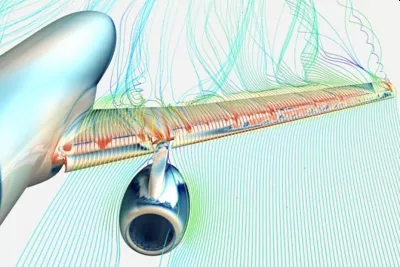
Fluids
This release features major enhancements in the Fluids portfolio that accelerate meshing, setup, and solve time.
- An aerospace-dedicated workspace in Ansys Fluent streamlines external aerodynamics simulations with built-in best practices, optimized solver settings, parametric capabilities, and more.
- A brand-new Multi-GPU Fluent solver (beta) accelerates steady-state simulations, with results showing 4 high-end GPUs provide the same performance as more than 1,000 CPUs.
- Efficiently run acoustics simulations in Ansys Fluent with the new sponge layer treatment and perform sophisticated analyses with sound composition and runtime Discrete Fourier Transform (DFT) framework.
- Ansys TurboGrid’s hybrid meshing technology automates the meshing of complex turbomachinery blade designs.
- Accelerate Ansys Rocky simulations by reducing computation in regions with low particle interaction using a dynamic domain capability.
- Ansys Forte’s Eulerian two-phase mixture approach to modeling liquids and two-phase mixtures enables quick and accurate simulation of liquid pumps and valves.
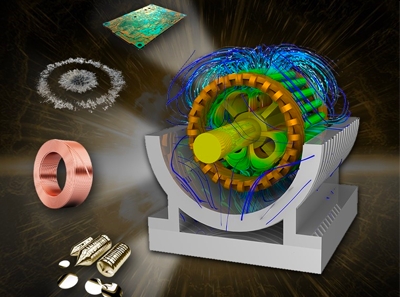
Materials
For the first time Ansys Granta MI™ will incorporate Machine Learning capabilities for intelligent additive manufacturing. Optimize the relevant parameters to meet your target criteria to reduce sample manufacture and characterization of additive materials previously done by trial and error.
- EMI/EMC, Electric Machine, SI/PI and Thermal engineers using Ansys Electronics Desktop tools can now access Granta MI in their native solvers – with access to a new range of 7,200+ electromagnetic material records. For faster, more accurate and traceable electromagnetic design simulation.
- The volume of data for additive manufacturing continues to grow. To harness this trend Machine Learning capabilities have been integrated into Granta MI™ for process parameter optimization, data visualization and training. Bringing value to sparse and noisy additive data.
- Assess a material’s environmental impact by using the comprehensive sustainability data in the unique MaterialUniverse™ – updated with the latest ecoinvent data for all engineering materials.
- Significant enhancement in our range of polymer data for non-linear material models – now with over 105,000 polymers.

Optics and VR
The 2022 R1 release delivers powerful capabilities that speed time to result, improve simulation accuracy and expand interoperability with other Ansys products.
- LightField, a new Ansys file format to facilitate the storage and sharing of pre-computed intermediate simulation results for sub-structures within an optical system to improve simulation time and allow for block-box sharing between suppliers and their customers for improved performance and IP protection.
- Surface property plug-in capabilities to allow for custom optical surface models written in C++ or Python (including third-party material descriptions such as from Ansys Lumerical FDTD).
- Several productivity enhancements including parameter manager, preset manager, UX enhancements, and the accelerated import of CATIA projects.
- Speos now offers GPU Compute delivering dramatic improvements to simulation performance (benchmarks indicate a 140x to 260x speedup on average) with no loss in accuracy and with an unprecedented performance to cost ratio.
- New post-processing to better model dynamic scene effects such as roller shutter and motion blur.
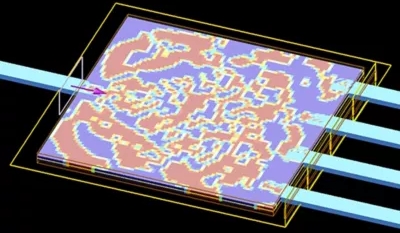
Photonics
The 2022 R1 release delivers powerful capabilities that speed time to result, improve simulation accuracy and expand interoperability with other Ansys products.
- Lumerical Simulations are now compatible with the powerful Ansys Cloud.
- New surface model creation for Speos (BSDF and diffraction gratings) allows you to account for visual perception effects with Speos Human Vision (beta availability).
- Updates to support optiSLang workflows including advanced optimization with Lumerical STACK for display applications (beta availability).
- Direct bridge to communicate layout data between Virtuoso® and FDTD/MODE enabling direct parameter extraction and optimization of p-cells.
- New integration between Ansys Lumerical INTERCONNECT and KLayout, enables a layout driven design and simulation workflow for photonic integrated circuits.
- Simulate effects of self-heating on solid-state laser performance in PIC by directly importing measured or simulated gain spectra with current and temperature dependence into Lumerical INTERCONNECT.
- RCWA solver for fast simulation of multi-layer stacks with periodicity and surface patterning (beta availability).
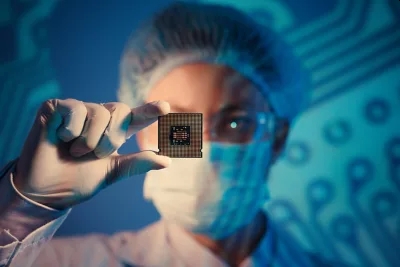
Safety Analysis
In Ansys 2022 R1, Ansys medini analyze delivers new features that further enable the efficient holistic application of safety, reliability, and cybersecurity analysis methods, enabling the user to comply with the latest applicable industry domain standards.
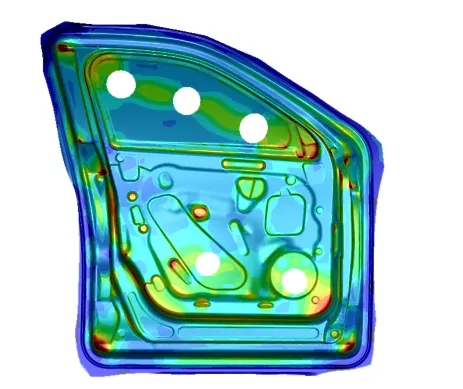
Structures
2022 R1 introduces a new product, Ansys Forming. Ansys Forming is an all-in-one forming simulation software built to digitally design and validate every step of the sheet metal forming process leveraging the speed and accuracy from the LS-DYNA solver.
- Increased confidence in correlating test and simulation data with the new noise, vibration, and harshness (NVH) toolkit inside Ansys Mechanical. Users can easily read physical test data and compute the modal assurance criteria (MAC) to compare simulation data and physical test data.
- Additional insights into PCB thermal performance with high-fidelity PCB models from Sherlock that can now be exported to Ansys AEDT Icepak for thermal analysis simulations.
- LS-DYNA solver continues to add exciting new features in many areas like dedicated isogeometric analysis (IGA), advanced new materials, and material laws for multiphysics applications, which can be used for battery-abuse modeling, electrophysiology, and many more areas.

